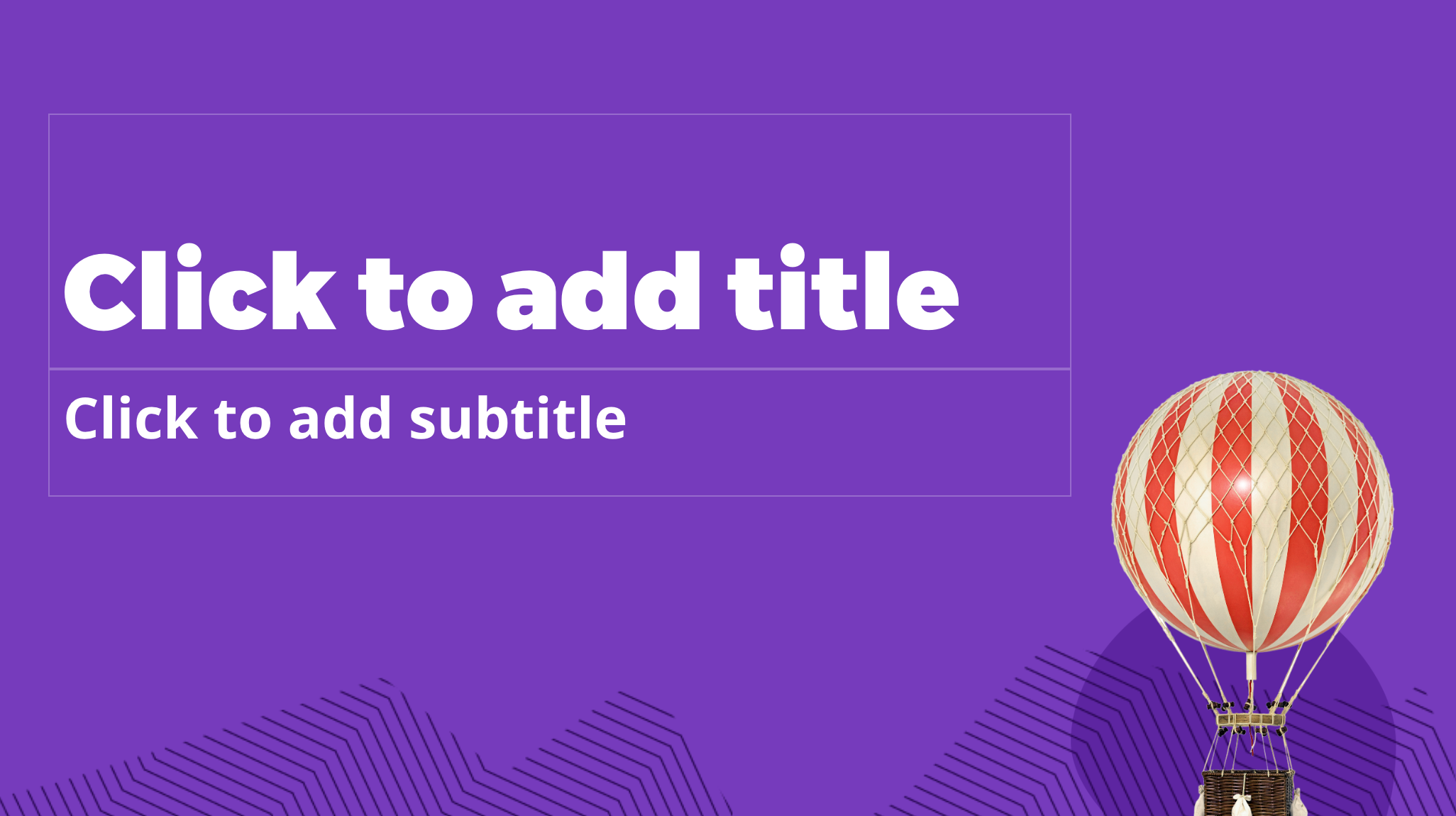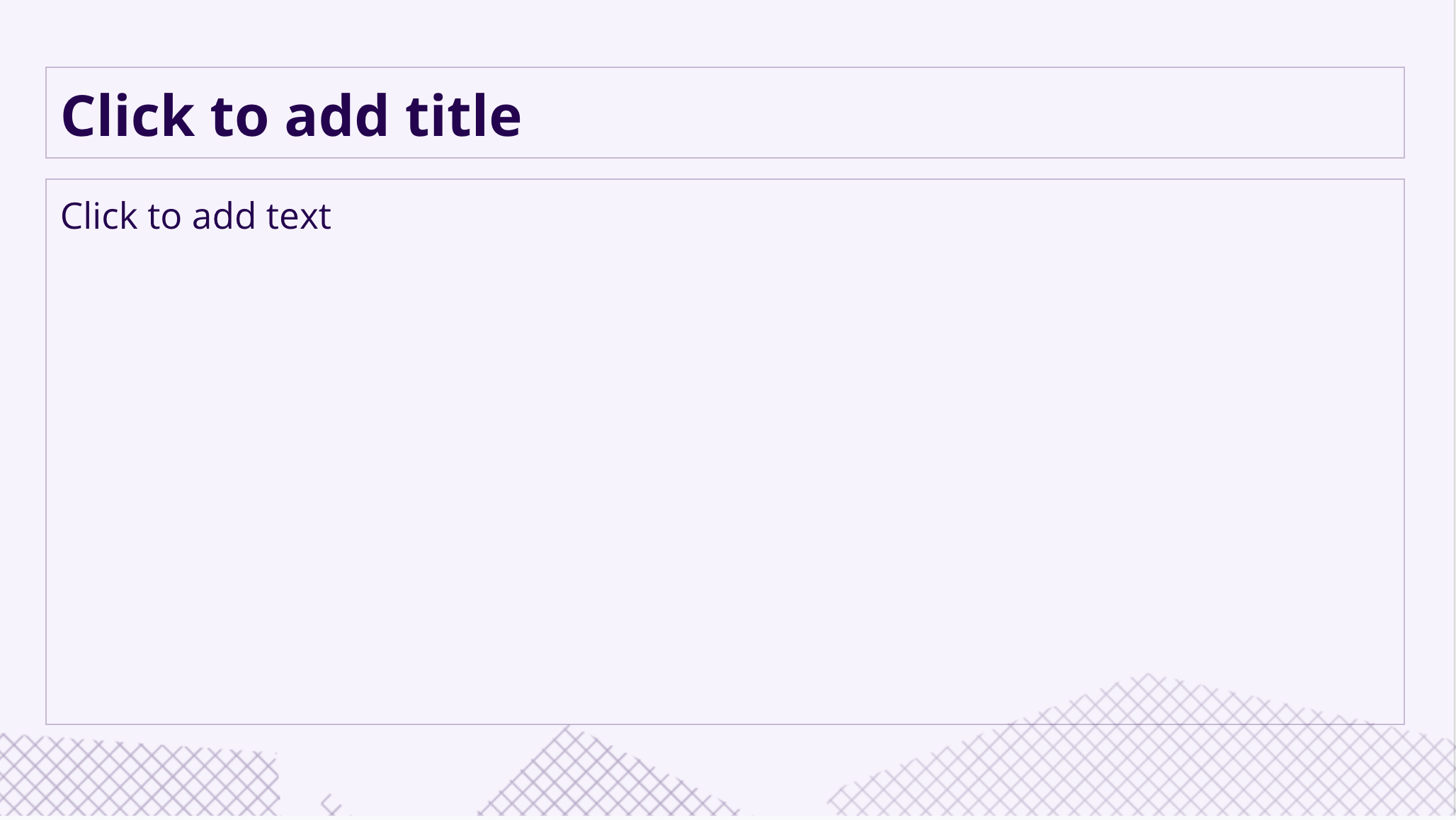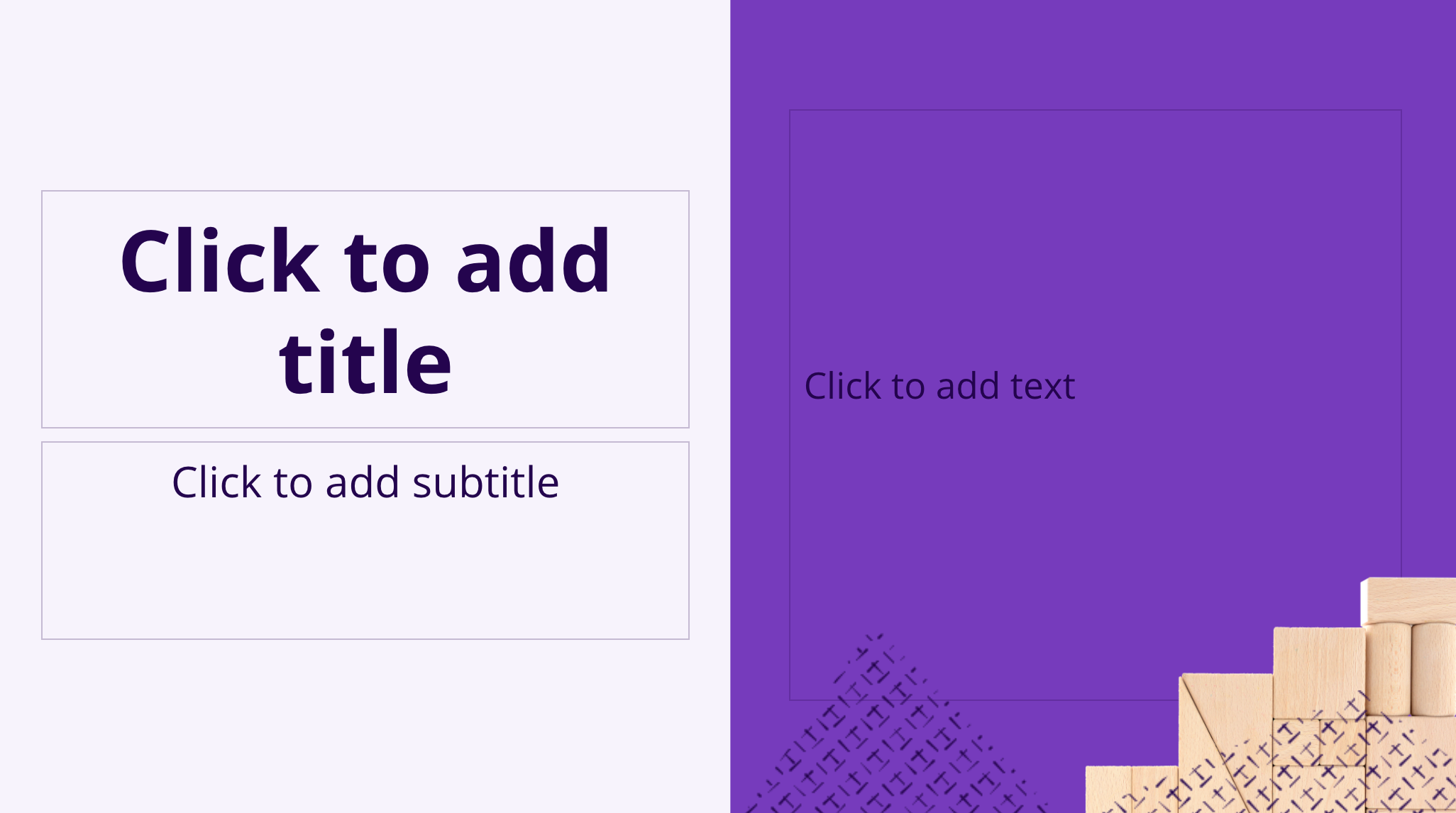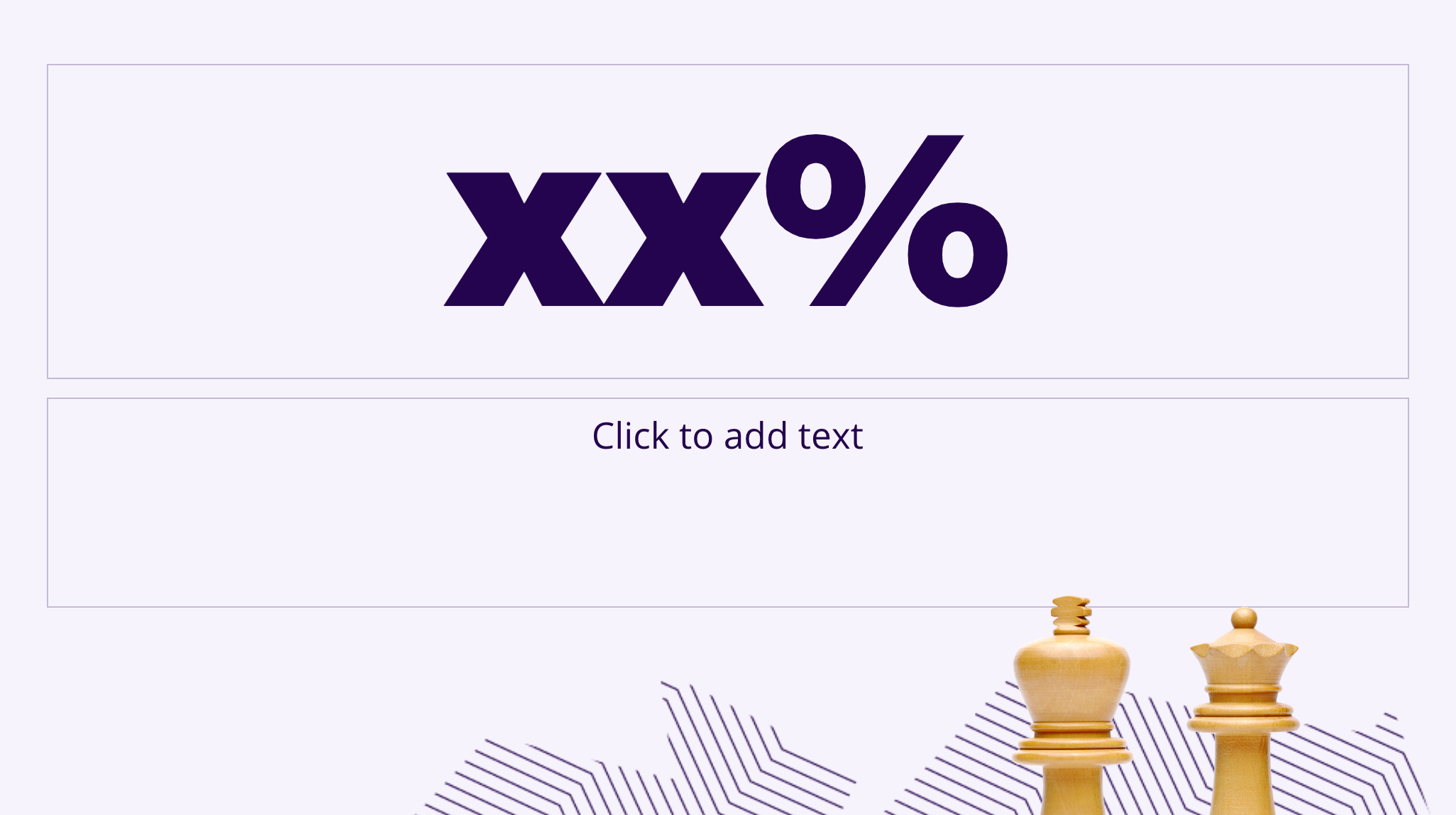eJobs Presentation
All the elements you need to create your eJobs presentation. Download Kit.
If you use Google Slides you can find a template on your Google Drive along with all the assets. Search for "custom eJobs template".
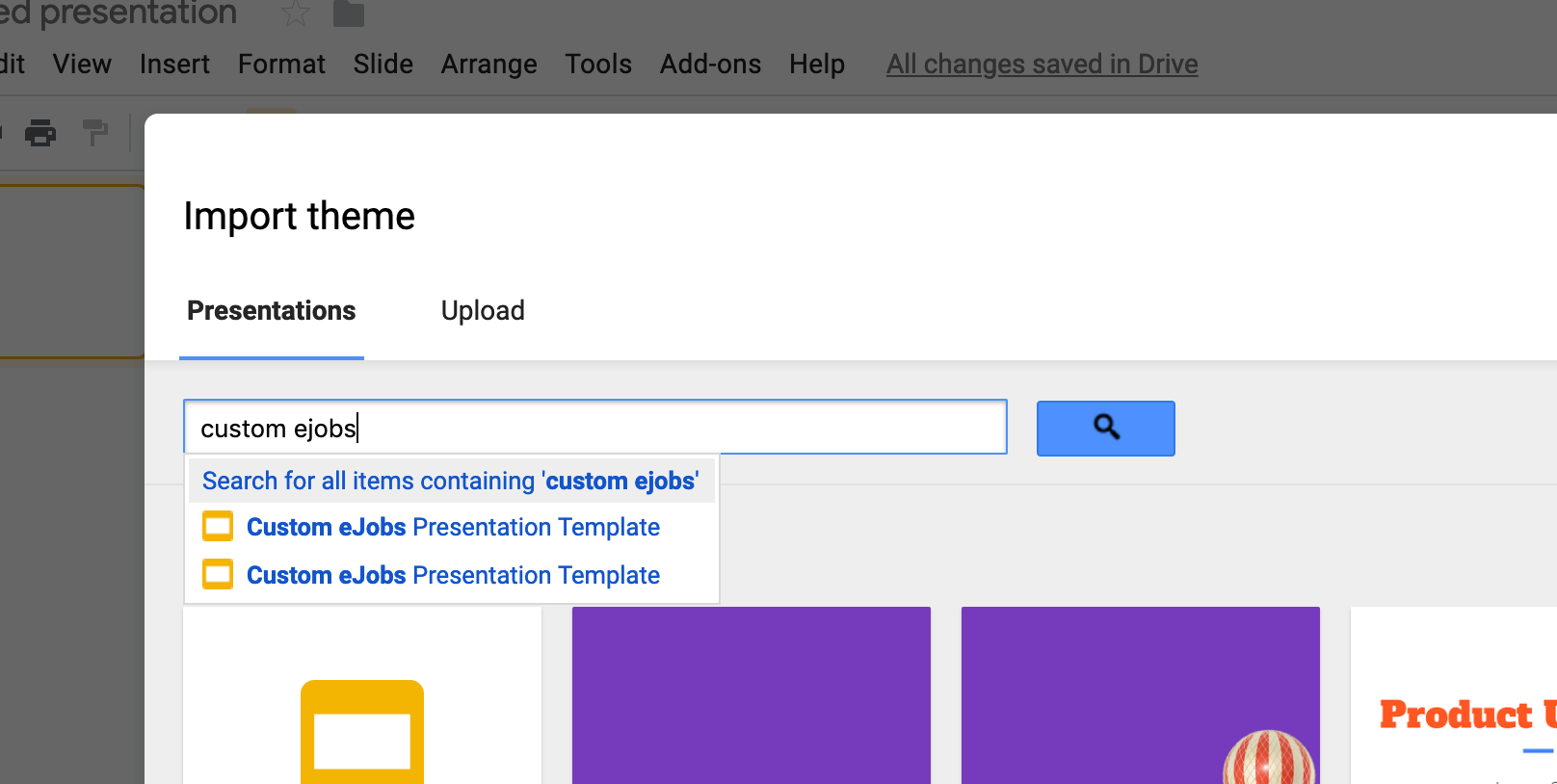
Build your own presentation
The Kit includes all the elements to build your own presentation. Notice that these are the same building blocks for for our illustration style! Study that carefully on how you can use these elements to create an impactful composition.
Patterns
Patterns comes in two sizes with a great variety of shapes to create an exciting and non-repetative texture.
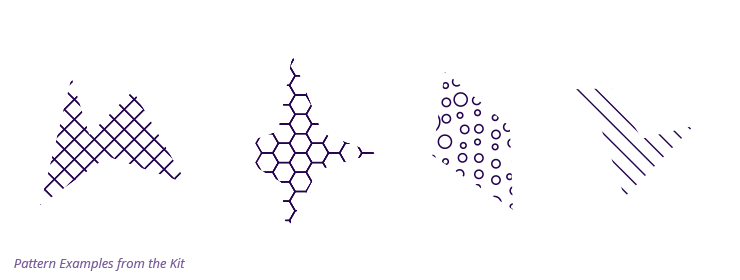
Pro tip: To acheive greater diversity mirror the elements.
Do not resizes your patterns to secure a uniform line with.
Objects
Use any images to support your messages. All images are transparent.

Blobs
Besides the basic shapes that you can draw with any presentation tool you can use these liquid blobs to add depth to your compositions.
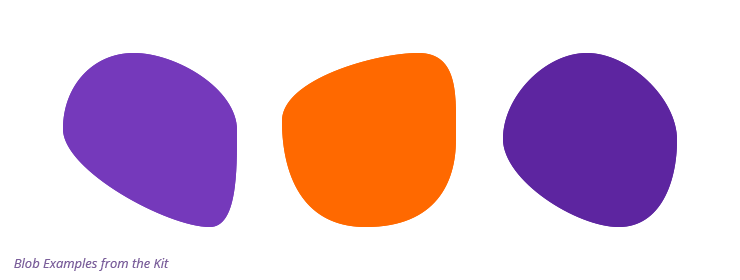
Pro tip: use the blob as a background of your object. Note the orange circle behind the bell as it adds a depth to the composition.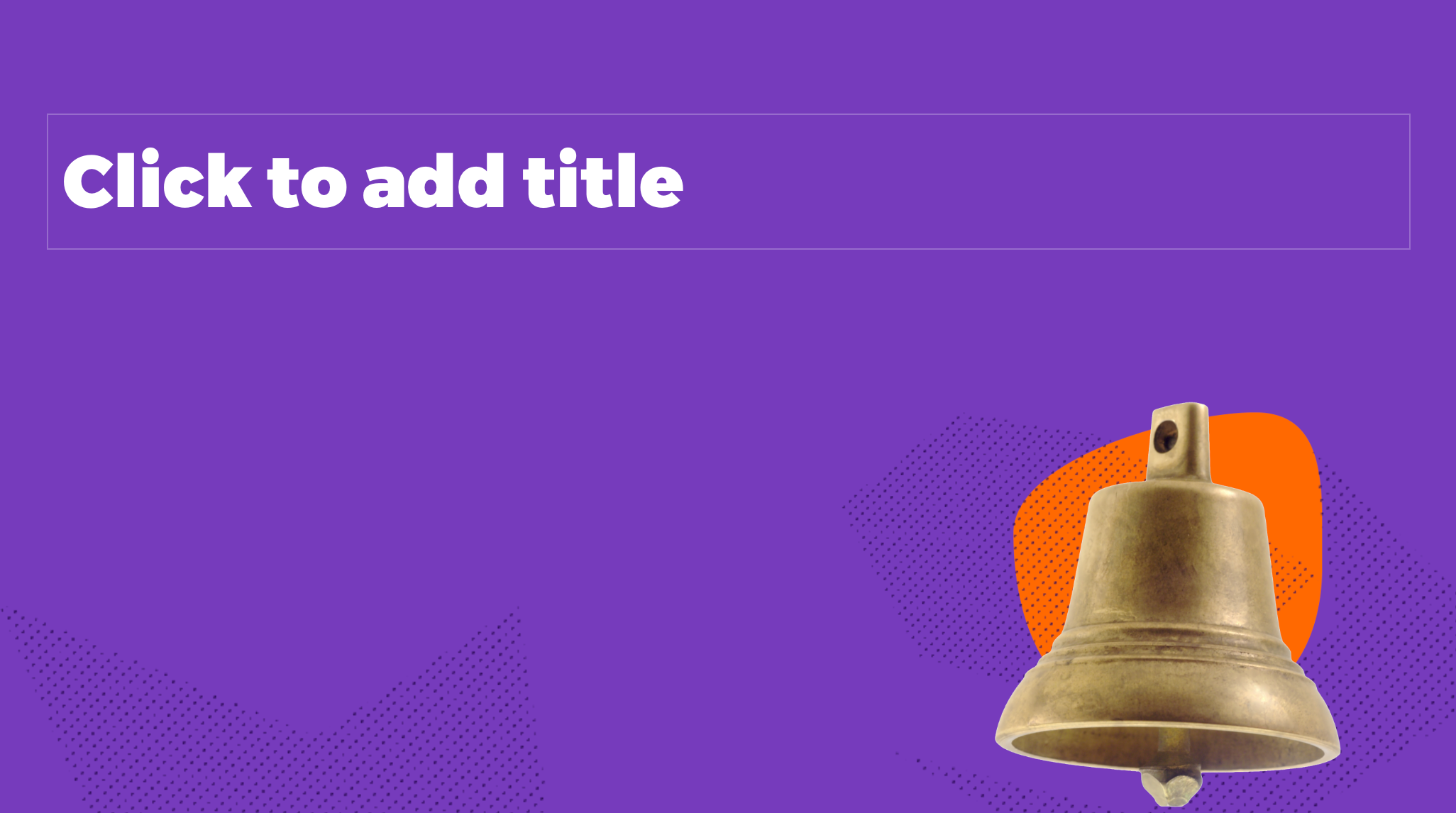
Colours
Combine the brand colours .
Typography
Montserrat and Open Sans.
Examples
These slides are for inspiration.